Search for a word
There are a few different ways to search for a word
- Double-click on any word on the page
- Type in the search bar using Unicode characters and press SEARCH or ENTER
- Type in the search bar using Velthuis characters and press SEARCH or ENTER
Velthuis to Unicode
The Velthuis system allows you to type diacritics without any special keyboard installed. The letters will automatically be converted to Unicode diacritics.
| Velthuis | > | Unicode |
|---|---|---|
| aa | > | ā |
| ii | > | ī |
| uu | > | ū |
| "n | > | ṅ |
| .t | > | ṭ |
| .d | > | ḍ |
| .n | > | ṇ |
| .m | > | ṃ |
| .l | > | ḷ |
No Results found
If your word is not found, the closest matches will be displayed.
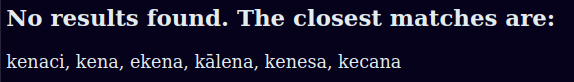
Double-click on any word to display the relevant dictionary entry.
NEXT: Summary